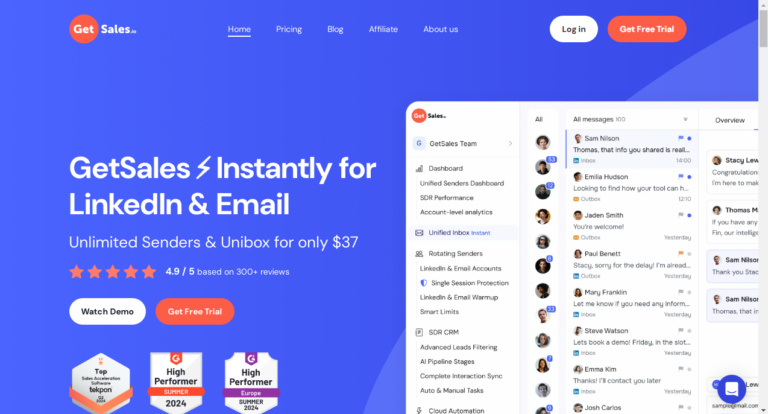Best LinkedIn Lead Generation Tools
Overview of The Best LinkedIn Lead Generation Tools
LinkedIn has emerged as one of the most potent platforms
for professionals and businesses. If you’re in the B2B space,
generating leads on LinkedIn isn’t just an option—it’s necessary.
But with so many tools, how do you choose the right one?
This article will explain the best LinkedIn lead-generation tools,
Helping you make an informed decision.
Why LinkedIn is Crucial for Lead Generation
LinkedIn is more than just a professional networking site.
With over 800 million members worldwide,
it’s a treasure trove of potential clients and business partners.
The platform’s ability to connect you with decision-makers
in various industries, which makes it indispensable for lead generation.
Whether you’re a startup or an established enterprise,
LinkedIn offers unmatched opportunities to grow your network and,
consequently, your business.
Overview of LinkedIn’s Lead Generation Potential
The sheer volume of professionals on LinkedIn means
there’s always someone out there who could benefit from your products or services.
The platform’s advanced search features
and professional filters allow you to precisely zero in on your target audience.
When used correctly,
LinkedIn can become your most reliable source of high-quality leads.
Key Features to Look for in LinkedIn Lead Generation Tools
Choosing the right tool for LinkedIn lead generation can feel overwhelming,
especially with many available options.
However, by focusing on a few key features,
you can find a tool that aligns with your business needs.
Integration with LinkedIn Sales Navigator
A good lead generation tool should seamlessly integrate with LinkedIn Sales Navigator,
allowing you to access in-depth insights and advanced lead recommendations directly from LinkedIn.
CRM Integration
Integration with your CRM system is another critical feature.
This ensures that all your leads are automatically recorded and managed in one place,
streamlining your sales process.
Automation and Scheduling Capabilities
Automation is vital to LinkedIn lead generation.
Look for tools that offer automated messaging, connection requests,
and follow-ups. Scheduling features are also important,
allowing you to manage your outreach effectively.
Analytics and Reporting Features
Understanding your campaign’s performance is crucial.
A robust LinkedIn lead generation tool should offer comprehensive analytics and reporting features,
helping you track engagement,
response rates, and overall effectiveness.
User-Friendly Interface
Finally, a tool’s usability is paramount.
A user-friendly interface ensures you and your team
can navigate the tool efficiently,
minimizing the learning curve and maximizing productivity.
Top LinkedIn Lead Generation Tools
Here’s a look at some of the top tools currently available for LinkedIn lead generation.
LinkedIn Sales Navigator

Features:
LinkedIn Sales Navigator is an official tool
that offers advanced lead and company search features.
It provides insights on leads and accounts,
personalized lead recommendations, and the ability to save custom searches.
Pricing:
LinkedIn Sales Navigator offers several monthly pricing tiers, starting at $79.99.
Best Use Cases:
It is ideal for businesses that need a direct,
reliable tool integrated into LinkedIn’s ecosystem for sourcing and nurturing leads.
Dux-Soup

Features:
Dux-Soup is a popular LinkedIn automation tool
that helps you manage lead generation by automating profile visits,
connection requests, and messaging tasks.
Pricing:
Plans start at $11.25 per month, making it an affordable option for smaller businesses.

Best Use Cases:
It is best for businesses looking to automate repetitive tasks and increase productivity.
Zopto

Features:
Zopto is a cloud-based lead-generation tool
that allows you to filter LinkedIn searches based on criteria such as location,
industry, and company size.
It also offers automation for connection requests, messaging, and profile visits.
Pricing:
Plans start at $197 per month, reflecting its advanced feature set.

Best Use Cases:
Ideal for companies looking for a comprehensive,
cloud-based solution with extensive filtering options.
LinkedHelper

Features:
LinkedHelper automates your LinkedIn lead generation process,
from sending connection requests to messaging and following up.
It also offers a CRM integration feature.
Pricing:
LinkedHelper is priced at $15 monthly, making it a budget-friendly option.
Or you can start with a free plan to see what is going on
and what works better for your business

Best Use Cases:
Perfect for businesses seeking an affordable yet powerful tool for automating LinkedIn outreach.
Expandi

Features:
Expandi is a versatile tool that supports multichannel outreach by integrating LinkedIn with email.
It also offers advanced safety features to prevent
your LinkedIn account from being flagged.
Pricing:
Expandi costs $99 per month.

Best Use Cases:
Great for businesses that need a secure tool with multichannel capabilities.
How to Choose the Right Tool for Your Business
Selecting the right LinkedIn lead generation tool
is crucial for your business’s success.
Here’s how to narrow down your options.
Assessing Your Lead Generation Needs
Start by identifying what you need from a lead generation tool.
Do you need advanced filtering options,
or is automation more important?
Understanding your priorities will help you choose a tool that aligns with your goals.
Comparing Features vs. Budget
It’s essential to balance each tool’s features with your budget.
While some tools offer extensive capabilities,
they may come at a higher cost.
Consider what features are essential for your business
and choose a tool that provides the best value for your investment.
Importance of User Support and Community
A tool is only as good as its support.
Look for tools with solid user support and an active community.
This can be invaluable when you run into issues or need advice on getting
the most out of the tool.
Best Practices for Using LinkedIn Lead Generation Tools
To maximize the effectiveness of your LinkedIn lead generation efforts, follow these best practices.
Personalizing Your Outreach
Automation tools can make your life easier,
but personalization is critical.
Ensure that your outreach messages are tailored to each recipient.
This increases the likelihood of a positive response and helps build genuine connections.
Combining Tools for Maximum Efficiency
Don’t be afraid to use multiple tools in tandem.
For example, you might use one tool for automation and another for analytics.
Combining tools can help you cover all bases
and optimize your lead-generation process.
Monitoring and Adjusting Your Strategy
Finally, constantly monitor the performance of your lead generation campaigns.
Use the analytics provided by your tools
to identify what’s working and what isn’t.
Adjust your strategy accordingly to improve your results continuously.
Conclusion
LinkedIn is a powerful platform for lead generation,
and the right tools can make all the difference.
Whether you choose LinkedIn Sales Navigator for its deep integration
or a tool like Expandi for its multichannel capabilities,
selecting a tool that fits your needs is essential.
Remember to personalize your outreach,
combine tools for efficiency, and continuously monitor your strategy for the best results.
FAQs
What is the best LinkedIn lead-generation tool for small businesses?
For small businesses, Dux-Soup and LinkedHelper are excellent options due to their affordability and ease of use.
How can I improve my LinkedIn lead generation strategy?
Personalize your outreach, use automation tools wisely,
and continuously monitor and adjust your strategy based on performance data.
Are there free LinkedIn lead generation tools available?
While most LinkedIn lead generation tools come at a cost,
some offer free trials or limited free versions,
such as LinkedIn Sales Navigator’s trial period.
How do I integrate LinkedIn lead generation tools with my CRM?
Most tools directly integrate with popular CRMs,
such as Salesforce and HubSpot.
For specific instructions, check the tool’s documentation or support.
What are the risks of using LinkedIn automation tools?
Overuse of automation tools can lead to your LinkedIn account being flagged or restricted.
Using these tools responsibly is crucial and always prioritizes genuine,
personalized interactions.