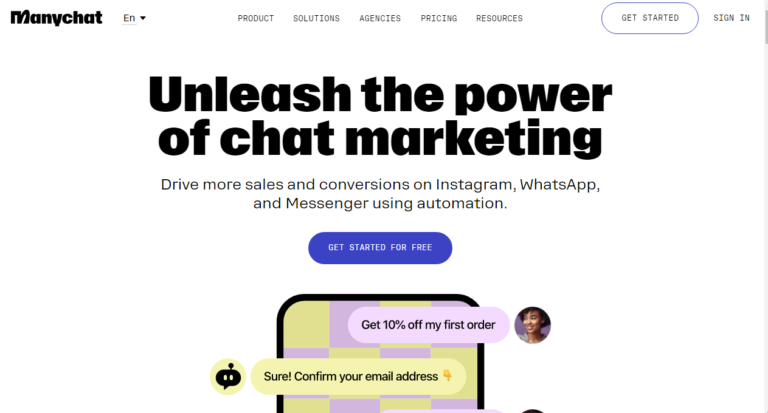Teachable Review: Best Online Course Platform
What makes Teachable stand out as the best online course platform in 2024?
The e-learning market is expected to hit $462 billion by 2027.
In this detailed Teachable review, we’ll see why Teachable is a top pick for course creators.
It’s known for its easy-to-use interface and wide range of features.
We’ll share our experience with Teachable and its rivals, deeply examining its strengths and value.
Since 2014, Teachable has hosted over 26,000 active online courses.
It’s a favorite among educators worldwide.
Teachable makes creating and selling courses easy, with tools for everything you need.
It’s perfect for entrepreneurs or educators looking to make a significant impact.
Want to know why Teachable is the top choice for e-learning in 2024?
Let’s explore its features and see why it’s the best option.
Introduction to Teachable

Teachable is a top online course platform known for its easy-to-use tools and firm support.
It helps both new and seasoned teachers create and sell courses online.
In this Teachable platform review, we’ll dive into its features and market position.
Overview of Teachable
Teachable lets creators easily make and sell courses.
It offers unlimited video hosting and works with essential services like Google Analytics and Mailchimp.

Teachable supports videos in .mp4, .mov, and .avi formats, ensuring high-quality videos for students.
History and Evolution
Teachable started in 2014 and quickly became a major player in online learning.
It was bought by Hotmart in 2020 for $250 million.

Over the years, Teachable has added many features to help its users,
However, it has also changed its pricing and structure.
Current Popularity and User Base
Teachable has over 100,000-course creators and has sold courses worth over a billion dollars.
It offers various pricing plans, making it accessible to many.
The return of the free plan in 2021 shows Teachable’s dedication to helping all creators.
Key Features of Teachable
Teachable has many features to help creators make top-notch online courses.
In this Teachable features review,
we’ll explore the main tools that make it a favorite for educators.
Course Creation Tools
Teachable’s drag-and-drop course builder is a big plus.
It lets you upload lots of content simultaneously and host videos for free.
You can also add quizzes and send out certificates easily.
Teachable works well with Zoom for live classes.
This makes learning interactive and fun for students.
Payment Processing
Teachable is excellent at handling payments.
It supports global payments on all plans, making it easy for students to buy courses. Instructors get paid without any trouble.
It also lets you release content slowly.
This keeps students interested and motivated.
Student Engagement Tools
Teachers have many ways to keep students engaged.
It has quizzes, forums, and even a mobile app.
These features make learning fun and interactive.
Customization and Branding
Teachable lets you customize your courses to fit your brand.
You can pick from many templates and use a drag-and-drop editor. It also has tools to help you market your courses.

Teachable also protects your content from unauthorized use.
This gives you peace of mind.
In summary, Teachable’s Teachable features review shows it’s packed with valuable tools.
It’s perfect for anyone wanting to create engaging online courses.
User Experience with Teachable
When you think about using Teachable for your online courses,
knowing the user experience is key.
Teachable is known for its easy-to-use design.
This makes it simple for anyone to set up and manage their courses, even if they’re not tech-savvy. Let’s look at what makes the experience great.
Ease of Use
Teachable stands out for its ease of use.
Many course creators love how simple it is to build and manage their courses.
The layout is intuitive, so you don’t need to be a tech expert to use it well.
This ease is why both new and experienced course creators love Teachable.
Customer Support
Teachable’s customer support is top-notch.
Users often say the support team is quick and helpful, solving problems in 24 hours or less.
Having good support means you can focus on making your course better without worrying about technical issues.
User Interface
The user interface of Teachable is also a big plus.
It’s not only good-looking but also works well.

The dashboard gives you a clear view of your course, making it easy to manage everything.
It’s smooth and easy whether you’re checking stats, handling payments, or talking to students.
This mix of looks and function makes Teachable easy to use.
Teachable’s Pricing Structure Explained
Understanding Teachable’s pricing is key to making wise choices.
They have five plans: Free, Basic, Pro, Pro+, and Business. Prices range from $0 to $665 monthly, fitting various needs.
Different Pricing Plans
The free plan has basic features but limits on courses, products, and students.
It also charges a fee of $1 + 10% per sale. The Basic plan at $59 monthly adds more features and higher limits.
The Pro plan is the most popular at $159 per month. It offers advanced features like quizzes and no transaction fees.
The Pro+ plan at $249 per month supports up to 200 products and custom roles.
The Business plan at $665 per month is for large platforms with extra features.
Comparison with Competitors
The Teachable pricing review compares Teachable’s prices to Thinkific, Podia, and Kajabi.
Teachable is pricier but offers more features like unlimited hosting and design tools.
Thinkific and Podia might be cheaper, but Teachable’s tools are worth the cost.
Value for Money
Teachable value for money is apparent when looking at what each plan offers.

The Basic plan at $39 per month (billed annually) has a 5% transaction fee but includes unlimited enrollment and affiliate marketing.
The Pro plan at $119 per month (billed annually) has no transaction fees and adds more features like certificates.
The Pro+ plan at $199 per month (billed annually) offers zero transaction fees and extensive customization.
This shows Teachable’s value at each tier, from fundamental to advanced course creation.
Advantages of Using Teachable
Teachable is a top choice for making and selling online courses. It offers many benefits that make it easy to use.
One big plus is that it’s easy for beginners to start.
Beginner-Friendly Platform
Teachable is excellent for those new to making online courses. It has a simple and easy-to-use interface.
This makes it easy for anyone to create and manage courses, even without much tech knowledge.
The platform also has an AI assistant to help with course creation. It gives suggestions and outlines, which greatly help new teachers.

Comprehensive Support
Teachable also offers excellent support services. It has a detailed knowledge base, live workshops, and community forums.
These resources help both new and experienced users.
This means any problems can be quickly solved. Users can then use all the platform’s features without trouble.
Teachable’s Pro Plan even includes live chat support for even faster help.
Feature-Rich Environment
Teachable has a lot of tools to help with course creation and management.
It lets you customize your website and course pages. It also integrates with services like Zapier, making it easy to manage courses.

Teachable supports different types of content, like videos, text, and downloads. This lets creators offer a variety of learning experiences.
In summary, Teachable is an excellent choice for anyone starting in online education. It’s easy to use, has fantastic support, and lots of features.
Teachable is a top pick for many instructors because of its wide range of tools and resources.
Drawbacks of Using Teachable
Teachable has many good points, but it also has some downsides.
Users often find themselves weighing the pros against the cons.
Here, we explore some of the main drawbacks of Teachable.
High Transaction Fees
One big issue is the high transaction fees, especially for lower-priced plans. These Teachable transaction fees can cut into your earnings.
This makes Teachable less appealing for creators who are selling cheaper courses. Despite its ease of use, these fees are a significant concern.
Lack of Advanced Features
Another major Teaching con is the lack of advanced features.
Platforms like Thinkific and Kajabi offer more. Users miss out on tools like evergreen countdown timers and upsell options.
These features are crucial for growth for businesses making over $1M.
Additional Costs for Integrations
There are also extra costs for integrating third-party tools.
These integrations, like better video embedding, can improve functionality.
However, they increase the overall cost. This makes Teachable a pricey option for many users.
Teachable Compared to Competitors
Knowing the differences between Teachable, Thinkific, Kajabi, and Podia is key when looking at online course platforms.
This helps you find the best fit for your needs.
Teachable vs. Thinkific
First, let’s compare Teachable with Thinkific.

Thinkific starts at $49 a month and goes up to $499 without transaction fees. It offers a wide range of plans for both new and experienced teachers.
Teachable shines with its course tools and customizable user experience.
Thinkific doesn’t charge transaction fees, but Teachable does on its free plan. Fees decrease as you move up the tiers.
Teachable vs. Kajabi
Now, let’s look at Teachable versus Kajabi. Kajabi starts at $149 a month.

It includes email marketing tools, website builders, and affiliate marketing, making it a complete business solution.
Teachable is easy to use and great for teaching.
Kajabi is pricier but offers more tools for business needs. Teachers focus on teaching depth and ease of use.
Teachable vs. Podia
Lastly, let’s compare Teachable with Podia.

Podia starts at $39 a month with a 5% fee on the starter plan.
It has no transaction fees on higher plans. Podia is simple and all-in-one, including membership sites and email marketing, without extra costs.
Teachable offers many course tools and customization options. It’s perfect for those who want to control every course detail.
Podia is more affordable and packed with features, making it great for budget-conscious creators.
Insights from Teachable Users
It’s important to hear from many users when we look at a platform. In this section, we explore Teachable user reviews.
We’ll see what people like and what they don’t.
User Reviews and Testimonials
Many Teachable testimonials are positive.
Users like how easy it is and the tools for making courses. They also appreciate the help from customer support.
Being able to use different types of lessons is a big plus.
A user said, “Teachable’s easy-to-use interface helped me make engaging content for my students.” This shows how flexible and feature-rich the platform is.
Common Complaints
But every platform has its downsides. Some users don’t like the high transaction fees, especially on the free plan.
They also wish for better marketing tools to grow their business.
“Teachable is good for beginners,” one user said. “But to grow a business, you need more advanced marketing tools.”
Positive Feedback
On the other hand, many users love Teachable’s customer service and customization options. They like the different pricing plans, which fit various budgets.
The Professional Plan, for example, has no transaction fees and advanced features.
One happy user said, “The Professional Plan’s tools and the option for an unbranded website made my online school stand out.”
Teachable’s Future Prospects
Teachers are growing fast, and we see significant changes coming. These updates will help it stay ahead in the e-learning world. It’s all about keeping its edge.
Planned Features and Updates
Teachable is working hard to make things better for users. They’re adding new tools to make courses more manageable and fun for teachers.
They also plan to connect with more apps, making things smoother.
Teachable will soon have better analytics for teachers.
This will help them understand how students are doing and improve their teaching.
They also want to add more ways to keep students engaged, like games and interactive stuff.
Market Positioning
Teachable is getting better at staying on top of trends. It has over 68,000 teachers and more than 186,000 courses. It’s a big name in online learning.
Teachable wants to be affordable and helpful. It offers reasonable prices and features like video hosting and payment processing.
This keeps teachers happy and coming back.
Teachable also has different pricing and ways to offer discounts. This makes it appealing to many people. It’s a go-to place for both new and experienced teachers.
Teachable’s future looks bright. It’s ready to meet the changing needs of online learning while keeping its main goal in mind.
Building a Course on Teachable: A Tutorial
Creating a successful teaching course requires several steps. You must set up your course, upload content, and customize it to match your brand.
This Teachable tutorial review will help you through these key processes.
Setup Process
Start by creating a free account on Teachable. Their AI-powered course creation tool can turn your content into an online course in three days.
Begin by setting up a solid foundation with the AI-generated course curriculum.
Teachable’s drag-and-drop course builder makes designing your curriculum easy. Organize your lessons and modules with ease.
Remember, focus on your target audience’s needs and provide the knowledge they seek.
Uploading Course Content
Teachable makes uploading content easy with its Bulk Upload feature. It supports various content types like videos, files, text, and quizzes.
You can organize your content in Draft mode before publishing.
Teachable also has tools for creating quizzes.
These quizzes have flexible grading options, which can improve student engagement and learning outcomes.
Customizing Your Course
Customizing your Teachable course is crucial for a unique experience that shows off your brand. Teachable offers different design templates like Teachable Classic,
Simple and Colossal. Choose the one that best represents your course.
Use content dripping to schedule when your course materials are released. This creates a structured and engaging learning experience.
You can also give students certificates of completion at the end of the course. Add order bumps and upsells on your checkout page to increase order value.
Tailor your pricing to fit your business model, whether it’s Free, One-time purchase, Payment Plan, or Subscription-based.
This part of our Teachable tutorial review aims to make your Teachable course setup efficient and effective.
It helps you customize your Teachable course to the best standard.
Monetizing Your Courses on Teachable
Monetizing Teachable courses requires a few key steps. You must set up different payment options, use innovative marketing, and join affiliate programs.
These steps help you reach more people and sell more courses.
Setting Up Payment Options
Teachable works with many payment systems like Stripe and PayPal.
This makes it easy for people to pay for courses. It helps creators sell more by making it simple for customers to buy.
Teachable also handles taxes and sends out money automatically. This makes managing money easy for teachers.

They can focus on creating great content instead of dealing with money stuff.
Marketing Strategies
Good course creators use many marketing tools. They use email, social media, SEO, and content marketing to get noticed.

Teachable helps with sales funnels and upsells to make more money.
Offering discounts for bundles can also attract more people. It makes your courses seem more valuable.
Affiliate Programs
Teachable’s affiliate programs help you reach more people. You can pay others to promote your courses. This way, you get more visibility and sales.
Teachable makes paying affiliates easy. This lets you grow your marketing without spending too much time on it.
In short, using different payment options, innovative marketing, and affiliate programs is key. It helps you make the most money from your Teachable courses.
Community Building on Teachable
Building a vibrant community on Teachable is key for better learning experiences.
Teachable’s Community feature, available in all paid plans, helps creators turn solo learning into group efforts.

It’s excellent for many types of creators, like course makers and online coaches, making the community diverse and lively.
Teachable makes it easy to interact with your community through a simple interface. You don’t need extra tools. It connects learning with real connections, helping you manage your community in one place.
There are three types of users: admins, moderators, and learners, all of which are important for building strong bonds and enriching learning.
To build a strong community, start by setting it up and engaging with members. Admins and moderators can organize discussions using categories and topics.
Moderation is key to keeping things respectful, with tools to help reduce manual work.
Encouraging members to moderate themselves helps build a respectful community.
Teachable supports this by offering diverse content formats. This approach boosts engagement and participation, making learning a supportive experience.
FAQ
What makes Teachable a leading choice for online course creators in 2024?
Teachable is a top pick for many. It’s easy to use and has excellent tools for making courses. It also offers firm support and many features for all types of educators.
How has Teachable evolved over the years?
Teachable has grown a lot since it started. It now has more features and a better interface. It’s known for being easy to use and having excellent customer support.
What key features does Teachable offer for course creators?
Teachable has many essential features. It supports multimedia content and makes payments easy. It also has tools for quizzes, discussions, and customization options.
How user-friendly is Teachable?
Teachable is very easy to use. It’s excellent for beginners. Its simple design lets anyone manage their courses without knowing much about tech.
What is the pricing structure of Teachable?
Teachable has different pricing plans for everyone. Its prices are reasonable compared to others. You get a lot of features and support for what you pay.
What are the advantages of using Teachable?
Teachable is easy for beginners and has excellent support. It’s also very feature-rich. It has tools for marketing and learning.
What are the drawbacks of using Teachable?
Some downsides are high transaction fees and missing advanced features. Using third-party tools can also cost extra.
How does Teachable compare to competitors like Thinkific, Kajabi, and Podia?
Teachable is strong in support and course tools. But prices and features vary. Other platforms might be better for specific needs.
What do users say about their experience with Teachable?
Opinions on Teachable are mixed. Some complain about fees and marketing tools. But, many praise its ease of use and customer service.
What features and updates can users expect from Teachable in the future?
Teachable plans to add new features. These will improve the user experience and keep e-learning competitive.
How can one effectively build and customize a course on Teachable?
To build a course, start with an outline. Then, add content like videos and quizzes. Use Teachable’s tools to customize and make your course unique.
How can creators monetize their courses on Teachable?
To make money, set up payment options and market your courses well. Use affiliate programs to reach more people.
How can one build a vibrant student community on Teachable?
Create a community by encouraging students to talk and work together. Use discussions, group projects, and social media tools to make learning a team effort.