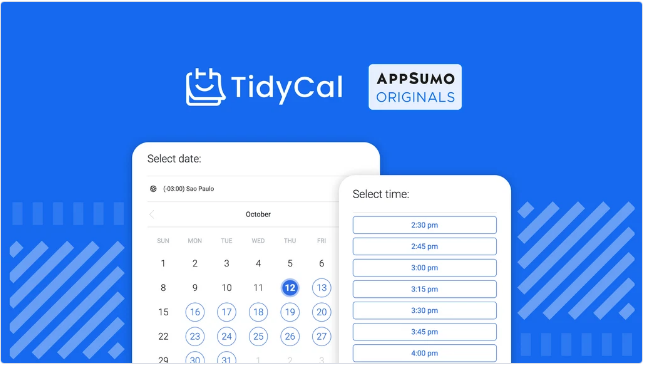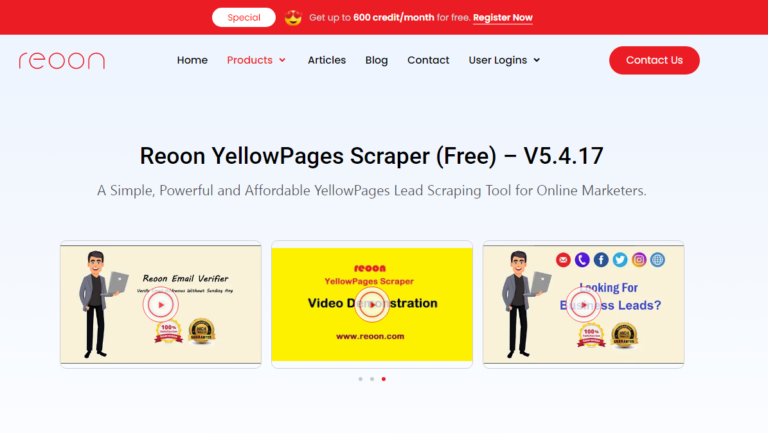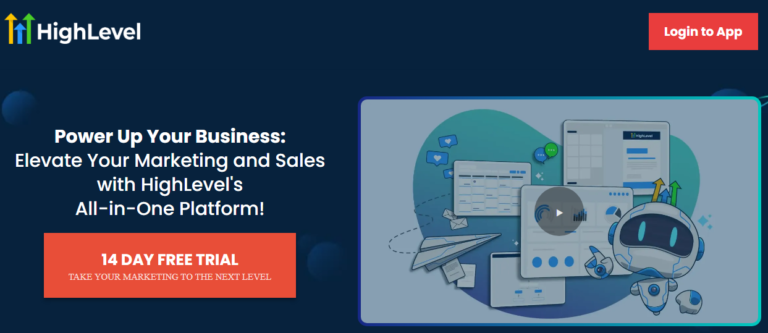TidyCal Review: The Best Scheduling Tool for Teams
Are you tired of the constant back-and-forth when scheduling meetings with your team or clients?
If so, then TidyCal might be the solution you’ve been searching for.
This powerful scheduling tool simplifies the process, helping you and your team stay organized and productive.
But what sets TidyCal apart from the competition?
In this comprehensive Tidycal review, we’ll explore TidyCal’s core features and benefits,
its pricing structure, and how it can change your team’s scheduling process.
Whether you’re a freelancer, small business owner, or part of a larger organization,
TidyCal’s versatility and user-friendly interface make it a must-have.
It’s perfect for anyone who values efficient scheduling and seamless collaboration.
Understanding TidyCal’s Core Features and Benefits
TidyCal is designed to make scheduling easier and boost productivity.
It has features that meet the needs of businesses and teams.
At its core, TidyCal offers critical features that make it a top calendar app.
Key Features Overview
TidyCal has many features,
like unlimited booking types and syncing with up to 10 calendars. It also works with video conferencing tools like Zoom and Google Meet.
The app has a user-friendly interface and customizable booking pages.
It supports different meetings, including one-on-one, group, and paid sessions.
Automatic time zone detection and email reminders make it better for everyone.
Platform Integration Capabilities
TidyCal stands out for its comprehensive platform integration.
It lets users sync their calendars from Google, Office 365, iCloud, and more, ensuring a smooth scheduling experience.

The app also integrates with popular video conferencing tools, allowing event organizers to add meeting links to calendar invites easily.
User Interface Experience
TidyCal’s interface is simple and efficient.

Users can customize booking pages to match their brands. The system also offers various calendar views to help manage schedules.
The mobile app makes it easy to manage tasks and bookings anywhere.
Overall, TidyCal is an excellent choice for businesses and teams. Its features, integration, and user-friendly design make it stand out.
Pricing Structure and Value Proposition
TidyCal’s Tidycal pricing is unique and offers excellent value.
Users can get full access to features for life with just one payment of USD 29.
This is different from many time management software services that charge by subscription.

The lifetime deal on AppSumo is a massive 80% off the usual $144 price. To spend more than $29, you’d need to pay $12 a month for 5 years.

This makes TidyCal very affordable for freelancers, small teams, and businesses.
“TidyCal’s lifetime deal is a game-changer in the scheduling software landscape, offering unbeatable value for money.”
The deal doesn’t let you upgrade or downgrade but has many features.
You get unlimited booking pages, support for free and paid meetings, group bookings, and Zoom and Google Meet integrations.

This mix of affordability and features makes TidyCal very appealing.
Compared to Calendly, TidyCal’s deal is more affordable and offers more features.
TidyCal is easy to use, has excellent customer support, and has positive reviews on TrustRadius, making it a great choice for businesses and individuals.
In short, TidyCal’s unique pricing with a $ 29-lifetime deal is excellent.
It offers many features, is easy to use, and has positive feedback. It’s a top pick for a reliable and affordable scheduling solution.
Getting Started with TidyCal: Setup and Configuration
Getting your schedule in order is easy with TidyCal.
It works well with your current calendar systems and is perfect for small businesses or big teams.
The setup is simple and quick so that you can use it quickly.
Initial Account Setup
Setting up a TidyCal account is simple.
Go to the website, pick a plan, and fill out your profile. Then, connect your calendars, such as Google, Office 365, or Apple Calendar.

This keeps your schedule updated and avoids double bookings.
Calendar Integration Process
- Connect your primary calendar with TidyCal
- Authorize the platform to access your calendar events
- Sync your calendar with TidyCal’s centralized scheduling system
- Manage multiple calendars from a single, user-friendly interface
Customizing Your Booking Page
TidyCal lets you customize your booking page.
You can set up different booking types with their times and details, helping you meet all your clients’ needs, from one-on-ones to group meetings.
- Personalize the booking page with your logo and branding
- Set up custom booking types with specific time slots and availability
- Adjust buffer times between meetings to ensure a smooth schedule
- Establish advanced booking rules to manage client expectations
TidyCal’s setup is easy, even for beginners. It helps you organize your schedule and work better with your clients.
With its Tidycal compatibility features, you can make your booking system better.
TidyCal Review: Real-World Performance and Usage
In the real world, TidyCal is a top productivity tool for many professionals.
Web designers, filmmakers, and consultants all find it helpful. They save much time because of TidyCal’s smooth calendar syncing and reminders.
Some users have faced syncing problems with iCal.
However, the TidyCal team is working hard to fix these issues. People from different industries like how well it handles time zones and booking types.
“TidyCal has streamlined our scheduling process and enhanced our team’s productivity. The ability to sync with multiple calendars and set up custom meeting types has been a game-changer.“
The interface of TidyCal is easy to use. It’s simple and works well on all devices.
Clients and team members love the clear menus, color-coding, and how it responds fast.
Overall, TidyCal makes scheduling easy and efficient. It’s great for freelancers, consultants, or big teams.
TidyCal helps you manage your time better and be more productive.
Advanced Booking Management Features
TidyCal offers more than basic scheduling. It has advanced features to improve your time management.
You can automate scheduling and manage time zones quickly.
This will help your team work better and give your clients a great experience.
Automated Scheduling Options
Manual scheduling is a thing of the past with TidyCal. It lets you set your availability and buffer times for smooth bookings.
It also knows your client’s time zone, so you never miss a meeting.
Time Zone Management
Dealing with different time zones is common today. TidyCal makes it easy by adjusting to your client’s local time.

This ensures meetings happen without any issues, no matter where they are.
Group Booking Capabilities
Booking team meetings are accessible with TidyCal. You can control how many bookings you take each day or week.
This helps you manage group events well and keeps your clients happy.
With TidyCal, you can improve your time management, allowing you to focus on providing your clients with the best service.
Calendar Integration and Synchronization Options
At TidyCal, we know how critical seamless calendar integration is for smooth scheduling and teamwork.
Our tool lets you link up to 10 calendars from big names like Google Calendar, Office 365, and Apple iCal.
The integration process is usually smooth, with updates happening in real-time across all platforms.
This keeps your schedule in sync, preventing double bookings and missed meetings.
Though some users have faced syncing problems with iCal, most find our Tidycal compatibility and integration easy and reliable.
Our users love managing their personal and work lives in one spot, making scheduling more manageable.
With multiple calendars connected, calendar app comparison is simple. You can see your free time and plan better.
“TidyCal has been a game-changer for my business. The calendar integration features have made it so much easier to keep track of my schedule and avoid double-bookings.
The syncing process is seamless, and I love how I can see all my commitments in one place.” – Sarah, Small Business Owner
Whether you’re a solo entrepreneur, part of a small team, or a big company, TidyCal’s integration helps you manage your time well.
You can keep your schedule in check, no matter the platforms you use.
Customization and Branding Capabilities
TidyCal stands out for its customization options.
Users can customize the booking experience to match their brand’s identity.
The tool allows the company’s colors, logos, and images to be added to the booking page.
Visual Customization Options
With TidyCal, you can make your booking page look like your brand. You can pick from pre-made templates or create your own.
Changing colors, fonts, and more lets your brand’s personality shine through.
Email Template Personalization
TidyCal also lets you personalize email templates.
This way, your brand’s voice stays consistent in all emails.
You can change the content and subject lines and add the client’s name or appointment details.
Booking Page Design
The booking page design in TidyCal is very customizable. You can add it to your website, keeping everything looking consistent.
This makes booking easy and keeps your brand’s look intact.
While TidyCal’s customization is great, some say it’s not as extensive as other platforms.
Yet, most users find it has enough options to meet their needs. It balances ease of use with the ability to personalize your brand.
Payment Integration and Commercial Features
TidyCal’s scheduling platform lets professionals accept payments through PayPal and Stripe, making it easy to earn money from booked services.
Users can set their prices and get paid safely, helping them make more money.
While many like the payment feature, some wish for more. They want to accept deposits and handle complex pricing. Still,
TidyCal’s payment option is a big plus, especially with its affordable price. You can buy it once for USD 29, unlike many other tools that charge monthly.
TidyCal also offers features like setting your hours, creating polls, and translating into over 30 languages.
These are great for solo workers and small businesses. Overall, TidyCal helps professionals better manage their time and money.
FAQ
What is TidyCal, and how does it simplify meeting organizations?
TidyCal is a tool for organizing meetings.
It helps teams, freelancers, and solo entrepreneurs and has many features, such as unlimited booking types and calendar connections.
What are the core features of TidyCal?
TidyCal has critical features like unlimited booking types and calendar syncing. It also works with video calls like Zoom and Google Meet.
The interface is easy to use, and you can customize booking pages.
How is TidyCal’s pricing model different from that of its competitors?
TidyCal’s pricing is unique.
You pay USD 29 once for lifetime access, which differs from competitors’ subscription models and offers more value over time.
What is the setup process for TidyCal, and how user-friendly is it?
Setting up TidyCal is easy. First, create an account and connect your calendars. Then, customize your booking page.
The platform guides you, making it simple for beginners.
How effective is TidyCal in real-world usage?
TidyCal is very effective. It saves time by avoiding email back-and-forth for scheduling.
It also keeps your calendar in sync and sends reminders, boosting productivity.
What advanced booking management features does TidyCal offer?
TidyCal has advanced features like automated scheduling and time zone management.
You can also set booking limits and customize availability for each type of booking.
How well does TidyCal integrate with popular calendar platforms?
TidyCal works well with Google Calendar, Office 365, and Apple Calendar.
You can connect up to 10 calendars, making it easy to manage your schedule.
What customization options are available for branding and personalizing the booking experience?
TidyCal lets you customize the booking page with your brand’s colors and logo. You can also personalize email templates.
While these options are good, some users might find them basic compared to more expensive tools.
How does TidyCal support paid bookings and monetization?
TidyCal makes it easy to accept payments through PayPal and Stripe.
This lets professionals charge for their time and services directly through the platform.
However, some users wish for more advanced payment features.